Test Your AliPay Setup
Verify your AliPay works before traveling to China
Click the button above to test your AliPay.
Follow Our Guide to Setup Your AliPay
iOS Setup Steps
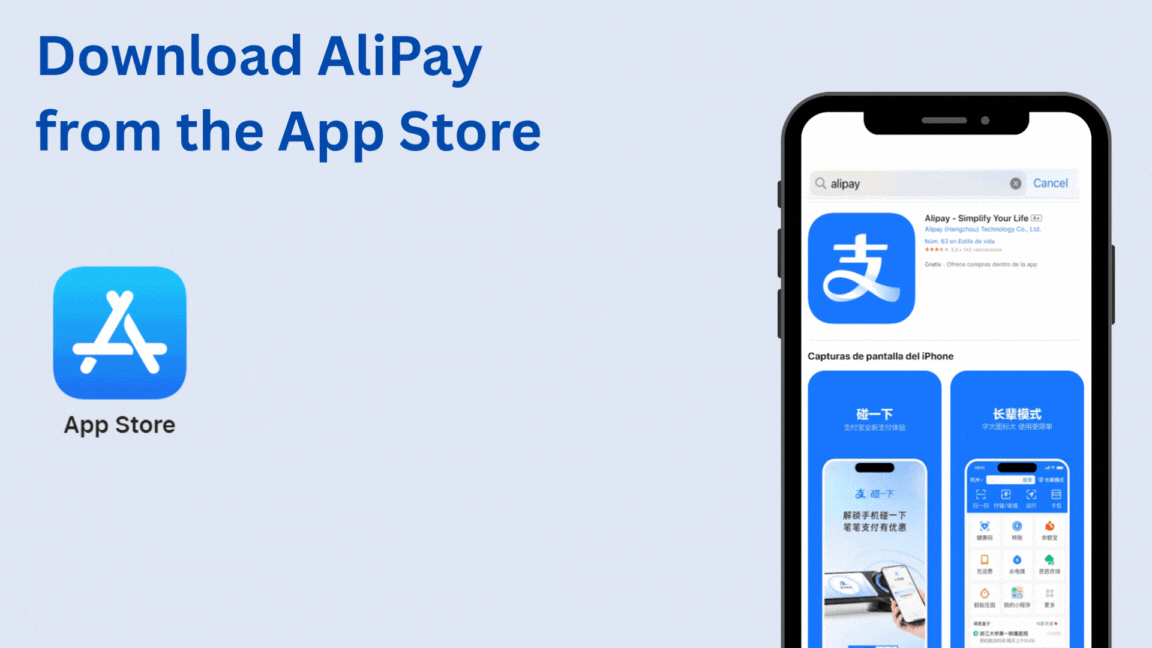
Download from App Store
Install the official AliPay app from the iOS App Store - ensure it's by Alipay (Hangzhou) Technology Co., Ltd.
Download from App Store
Install the official AliPay app from the iOS App Store - ensure it's by Alipay (Hangzhou) Technology Co., Ltd.
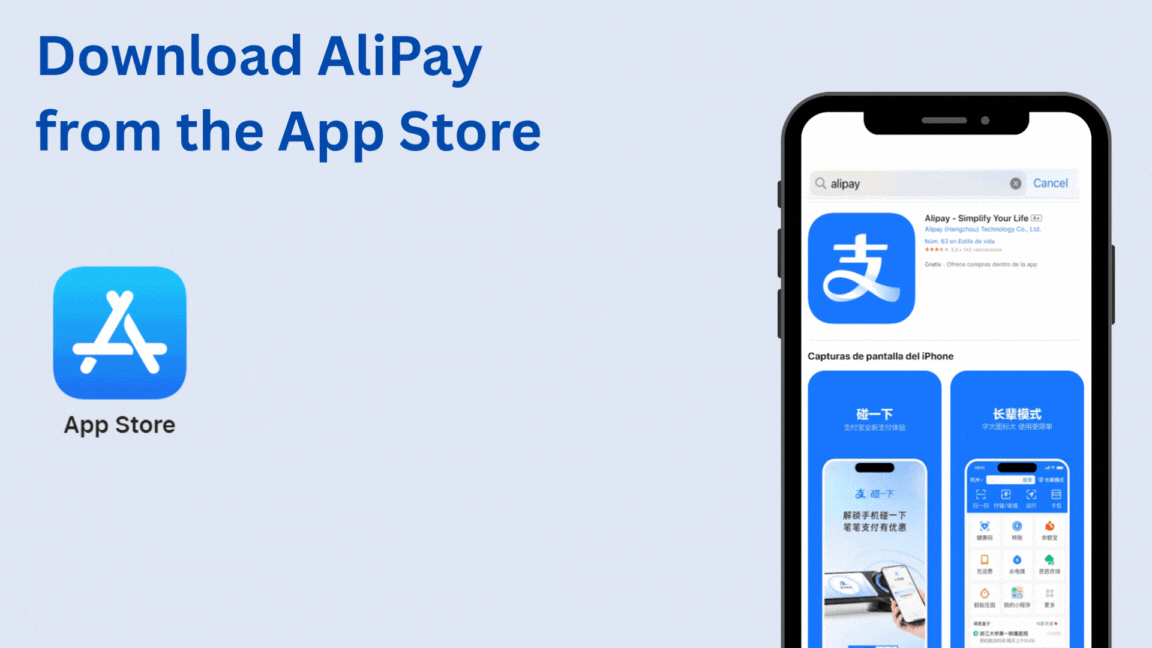

Sign Up with Mobile
Tap 'Register' and use your international mobile number for account creation.
Sign Up with Mobile
Tap 'Register' and use your international mobile number for account creation.


Verify Identity
Navigate to 'Account' → 'Settings' (the gear icon) → 'Account and Security' → 'Identity Verification' and upload your passport photo and a selfie.
Verify Identity
Navigate to 'Account' → 'Settings' (the gear icon) → 'Account and Security' → 'Identity Verification' and upload your passport photo and a selfie.


Await Verification
Verification usually takes a few minutes, you can check if its completed by 'Account' → 'Settings' (the gear icon) → 'Account and Security' → 'Identity Information'
Await Verification
Verification usually takes a few minutes, you can check if its completed by 'Account' → 'Settings' (the gear icon) → 'Account and Security' → 'Identity Information'


Link Your Card
Navigate to 'Account' → 'Settings' → 'Bank Cards' → '+' to add your international credit/debit card.
Link Your Card
Navigate to 'Account' → 'Settings' → 'Bank Cards' → '+' to add your international credit/debit card.


Test your Payment
To make sure your AliPay is working, you can test it by clicking the button below.
Test your Payment
To make sure your AliPay is working, you can test it by clicking the button below.

Frequently Asked Questions
Is this test really free?
What cards work with AliPay?
Why do I need to verify my identity?
Will AliPay work everywhere in China?
What if the test fails?
Test Your AliPay
After completing the setup steps above, test your AliPay to make sure everything works